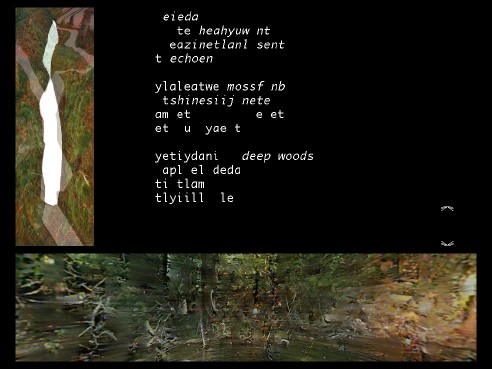
riverIsland is a navigable text movie composed from transliteral morphs with (some) interliteral graphic morphs. It is an investigation of procedures of textual transformation associated with translation, which are proposed as transliteral.
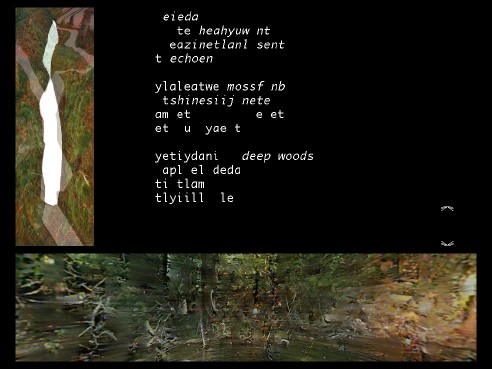
to download
This work is still for Macintosh only, and should be run on a G3 or better with System 9.x and QuickTime 5.x. (Under OS X, it runs in the Classic environment.) riverIsland has been significantly improved since it was last publicly installed and/or distributed and is now based around a HyperCard standalone application. Please disregard or archive previous versions after you download this one. If you have a suitable Mac, all you need is the download (c. 15Mb).
You may download the standalone version of riverIsland and its associated files packed into the archive 'riverIsland.sit' here from: http://homepage.mac.com/shadoof/FileSharing9.html which will load into this frame after you click the link.
Once you have unpacked the .sit archive, the folder on your hard disk containing riverIsland should have the riverIsland application plus nine QuickTime movies. It should also contain the folder 'riAudio' (must be within the same folder as riverIsland) which, in turn, contains 28 QuickTime audio movies.
r e a d i n g r i v e r I s l a n d
starting up and closing down
To start: double-click riverIsland (stack/application icon) in the Finder, then wait for the opening sequence to finish and for the movies to open.
To close: either just Command-Q; or, for a particularly clean exit, press ESC and, when the closing sequence finishes, Command-Q.
navigation
There are two ways to navigate.
Slow, step-wise navigation is done by moving the mouse until it is over one of the directional arrow-like icons. No clicking is necessary. To keep stepping from one text towards another (by way of an on-the-fly transliteral morph), just leave the mouse pointer over an arrow. You may also navigate in this way using your keyboard's arrow keys. An icon appears between the directional icons when a nodal text is reached.
The second way to navigate is by dragging one or other of the two QuickTime movies set out along the bottom and to the left of the screen. Grab a movie by clicking and holding the mouse button down. While doing so drag the mouse: left or right if you are holding the horizontal panorama; up or down if you are holding the vertical object movie. You will hear audio changes in the active, controlling movie (if, that is, it was also the active movie when you grabbed it). Only when you release the mouse button will the textual display begin to shift. If you have moved the panorama, the text will morph to a corresponding position in the horizontal sequence of texts; if you were holding the object movie, you will transliterally morph to a corresponding point on the veritcal sequence. After you have released the mouse button you will temporarily lose control over navigation and the audio (except the background audio) will go silent, until the text has reached its new position. Moving the QuickTime movies in this way allows you to jump to abitrary points in either sequence.
At three nodal points in the vertical sequence, the usual white-text-on-black is reversed to black-on-white. When this happens, a small button appears in the central icon between the directional arrows. Clicking this button displays a short movie with interliteral graphic morphs through a sequence of different systems of inscription for the character-'kong'=word-'empty'.
a c k n o w l e d g e m e n t s a n d t h a n k s
Concepts, programming, photography, design and text is by John Cayley. The sequence of sixteen poems arranged in the 'horizontal' loop is composed of Cayley's poetic adaptations from 16 of the 20 quatrains by Wang Wei (701-761) in his famous 'Wang River Sequence'. The 16 texts in the vertical loop are all based on poem number five from this sequence ('kong shan bu jian ren ...') which becomes the opening poem of riverIsland. The variations in this loop include material quoted from Nineteen Ways of Looking at Wang Wei: How a Chinese Poem is Translated (compiled by Eliot Weinberger and Otavio Paz, New York: Moyer Bell, 1987), namely Burton Watson, Gary Snyder, Francois Cheng and Octavio Paz's versions of the poem (on pages 24, 42, 36 and 30 respectively). Arthur Cooper's translation of the poem from his collection The Deep Woods' Business (London: Wellsweep, 1990, p. 43), is also quoted. Recorded readings and atmosphere are by John Cayley, except Harriet Evans for the French, Spanish and Chinese. Thanks to Giles Perring for recording and assisting with digital audio manipulation; Douglas Cape for help in understanding QuickTime and QTVR in particular; Xu Bing for his Squareword calligraphy within the embedded interliteral morphing movies. Scripting of the QuickTime movies was done in LiveStage 2.1 with some behaviors based on PanoSound by Ian Mantripp.
If you wish, please copy and distribute riverIsland, but please do so along with the text file that accompanies it and in the same form and structure as it has been made available to you. I am only interested in the moral rights associated with current copyright law - rights to be associated with the work and (negotiable) interest in its integrity. If anyone wants to send me something in recompense for whatever they derive from my contribution the piece, they are welcome to do so.